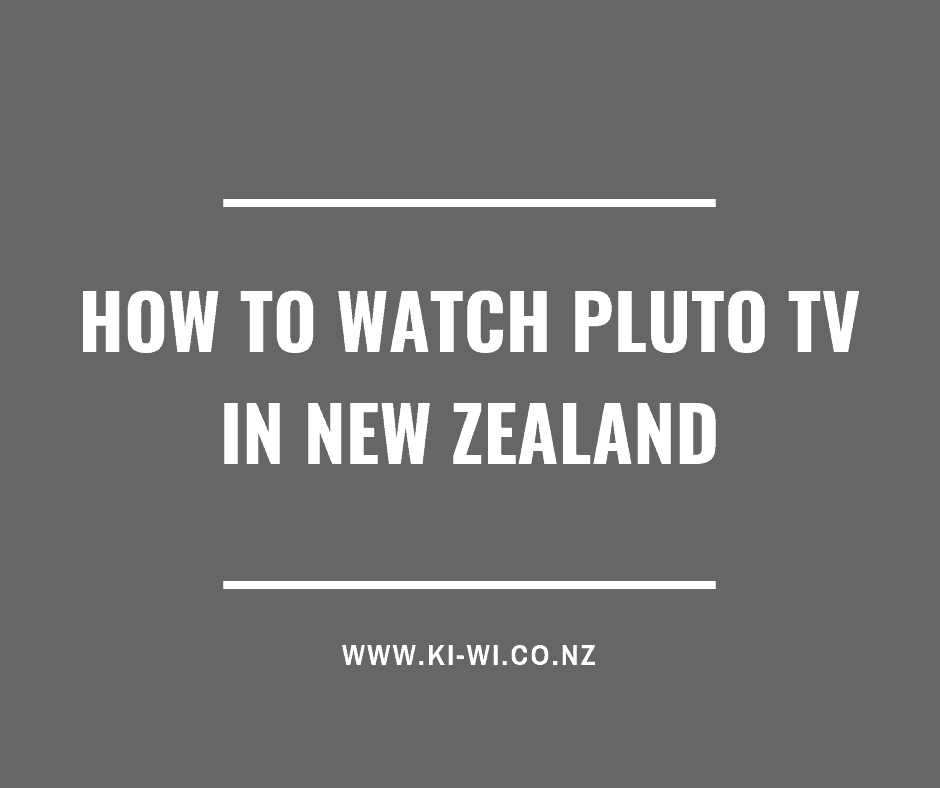Want to watch Spark Sports but quickly found out there are serious limitations in the platforms they currently support? We don’t blame you, it’s annoying when companies launch an app for one brand of TV but don’t for another.
The beauty of Android operating systems is that you can side load applications that aren’t actually designed for the platform you actually want to use.
Cutting to the chase, you can install the Spark Sports app on android devices such as media players including the #1 recommendation, the Xiaomi MiBox and Fire TV.
We call this side loading, today I’ll show you just how easy it is.
[su_note note_color=”#d8f686″]This how to guide is for educational purposes only. [/su_note]
How To Side Load Spark Sports App
The first step is to download the Spark Sports .APK files from the play store. You can’t do this without a third party app.
Thankfully many overseas websites do the hard part for you and you can simply download these files. The best one is APK Pure.
Now you’ll need to get yourself a USB flash drive and move the .APK file over on to the drive.
Now on your android device you need to download an app called, ESS File Explorer. This will be in the Google Play Store for your device. Run the application.
On the left, navigate to LOCAL and then USB.

Find the .APK file and install the file. You can now remove the USB drive.
Now head over to Library on the left menu and then you’ll see the Spark Sports App.
You can now launch this app directly on your device.
At the time of writing, the app responded well to a remote control however you may need to get yourself a wireless keyboard and mouse (a 2 in 1 is best) to navigate the app.
Force Landscape Mode
Your TV is a different resolution to a mobile phone or tablet so you may need to download an additional application on to your device.
i.e. if the screen is upside down or on a 90 degree angle.
The best app we’ve found is called Rotation Control and is 100% free.
Regular Updates Needed
Unfortunately the one downside to this method is that the app could stop working at any moment. Hopefully not during a live match but you will need to repeat the process with the new .APK file.