Are you safe from cyber threats without the right antivirus software? The Intego VirusBarrier Scanner promises to protect Mac users from malware. But does it really deliver? This review will look at its features and how well it works. It will help you decide if this free tool is enough for your Mac’s safety or if you should pay for better protection.
Overview of Intego VirusBarrier Scanner
The Intego VirusBarrier Scanner is a tool made for Mac users to protect against viruses. It’s easy to use and doesn’t have too many features. You can download it for free from the App Store, making it easy for many people to get.
This tool is great for keeping your Mac safe. It lets you choose how you want to scan your computer. The app is simple to use, with a clean design that makes finding and removing viruses easy.
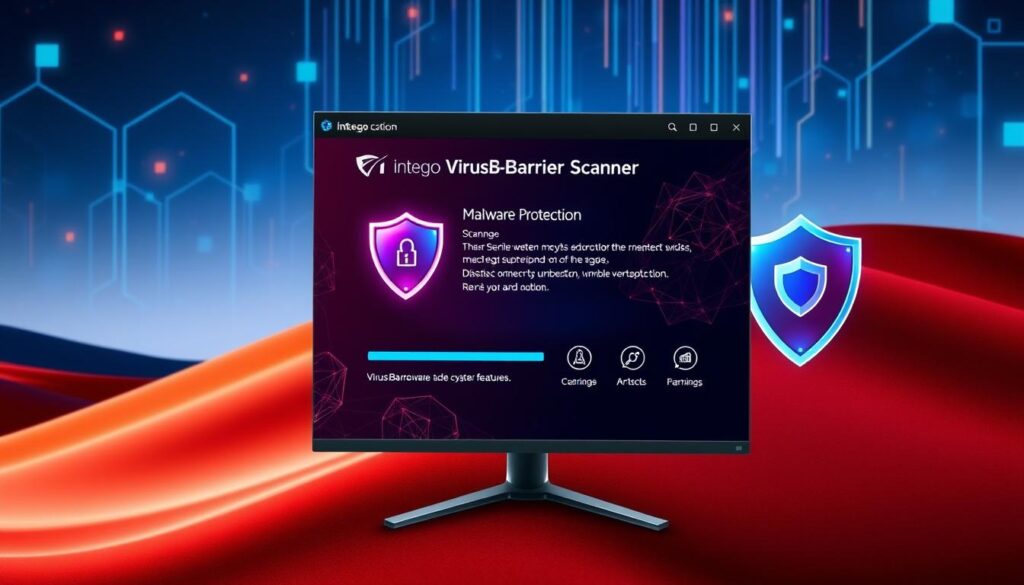
In short, the Intego VirusBarrier Scanner is a simple yet effective way for Mac users to protect their devices. It’s easy to set up and use, helping to keep your computer safe from viruses.
Key Features of the VirusBarrier Scanner
The VirusBarrier Scanner has many strong features to boost user security. One key feature is its custom scanning option. This lets users pick specific folders or files to scan, giving them more control.
Another important part is the Trusted Files menu. It lets users skip certain files from being scanned. This keeps important files safe and avoids unnecessary scans. Users can also drag and drop external hard drives for scanning, making it easy to use.
For those looking for a free antivirus, the VirusBarrier Scanner has a daily scan feature. It scans automatically every day, keeping viruses at bay without needing you to do anything. This makes it easy to stay safe without any hassle.

Performance Analysis of VirusBarrier Scanner
The VirusBarrier Scanner is known for its strong ability to find malware. It quickly goes through lots of data, showing a high malware detection rate. It found most malware samples in tests, proving it can handle tough threats.
Robust Scanning Capabilities
This antivirus is great at scanning. It can handle millions of files easily, making it good for all users. Although it missed one malware, its overall performance is impressive.
User Interface Usability
The VirusBarrier UI is easy to use, thanks to its simple design. Starting scans is easy, even for those not tech-savvy. While it has some issues, like windows that can’t be resized, these don’t make it hard to use. The interface works well and is reliable.
Pros and Cons of Intego VirusBarrier Scanner
The Intego VirusBarrier Scanner has both good points and some downsides. Knowing these helps decide if it meets your security needs.
Advantages of Using the Free Version
The free version of VirusBarrier Scanner has many advantages of VirusBarrier Scanner. It scans well, keeping your device safe from common threats. Its easy-to-use design makes scanning simple, even for those not tech-savvy.
It also offers free antivirus benefits and tech support. This makes it a great choice for those wanting good security without spending money.
Limitations to Consider
However, there are some VirusBarrier Scanner limitations to think about. Its scans are good but might miss some malware. This shows it could improve in protection.
There might be small issues with the interface, feeling a bit stiff. It lacks advanced features found in the paid version. This is a big drawback for those needing more protection, leading to free antivirus cons.
Comparison with Other Antivirus Solutions
Looking at antivirus options, it’s key to compare prices and what you get. VirusBarrier stands out because it has a free version. This offers great value without costing you anything. Many other products charge for what VirusBarrier gives away for free, making it a top pick for those starting out.
Pricing and Value Proposition
The free VirusBarrier Scanner gives users basic scanning tools. This meets the basic security needs. For more protection, the Mac Premium Bundle X9 offers real-time scanning and strong parental controls. These extra features make it a great choice for those needing more security.
Additional Security Features
VirusBarrier Scanner is known for its easy-to-use design and key features. The free version is useful, but the premium version has more to offer. It includes privacy tools, making it appealing to a wide range of users.
User Support and Customer Service Experience
Intego puts a lot of effort into making sure users are happy. They focus on tech support and customer service. Having good support channels is key for antivirus solutions, making users very satisfied.
Availability of Tech Support
Intego’s tech support is top-notch, especially for free users. They use a chat system, which is rare for free antivirus. This lets users talk to experts in real time to fix problems.
They also have a ticket system for when you can’t talk to someone right away. This makes the whole experience more reliable and trustworthy.
Responsiveness to Issues
How quickly Intego responds to problems is very important. Reviews show they do a great job of being quick and helpful. The chat team is skilled at solving issues fast.
Users often say they’re very happy with how their problems get fixed. This shows Intego really cares about making customers happy, even with their free software.
Real-World Testing: Is It Effective?
In the world of antivirus solutions, real-world testing is key. The VirusBarrier Scanner has been tested and shown great results in finding malware. It keeps its high success rate even when facing real threats that users often see.
Success Rate in Malware Detection
The VirusBarrier Scanner did well in real-world tests. It caught 27 out of 28 malware samples. This shows it’s good at finding and stopping many types of harmful software that people use every day.
This success is important. It shows how well antivirus software works in real life. It’s a reminder of why we need to test these tools thoroughly.
Case Study: Personal Testing Experience
A personal test of VirusBarrier showed its strong points. It found many malware threats during the test. But, it missed one type of backdoor software.
This shows that no antivirus is perfect. But, these tests help us understand how well VirusBarrier works. They give us a clear idea of its reliability in real situations.
Who Should Use VirusBarrier Scanner?
The VirusBarrier Scanner is perfect for those who want simple and effective malware protection. Its free version is great for users who need basic security without the hassle of complex antivirus tools. Knowing who VirusBarrier is for helps figure out who will get the most from it.
Best Audience for the Free Scanner
VirusBarrier’s free version is perfect for casual Mac users. They usually just browse the web, use social media, and stream videos. They like easy-to-use software and don’t need too much protection.
Some people who might like VirusBarrier include:
- Casual web users seeking basic protection
- Students who require minimal security without overwhelming features
- Individuals who primarily use their devices for communication and entertainment
When to Consider Upgrading
If you’re involved in risky activities, you should think about getting the premium version. Upgrading is not just about convenience. It’s about keeping your sensitive information safe.
Users who should consider upgrading include:
- Those who do online banking
- People who download lots of apps and files
- Anyone who handles confidential data
These activities need strong protection. The premium version of VirusBarrier offers better security against new threats. It keeps you safe online.
Intego VirusBarrier Scanner review: A comprehensive analysis
The Intego VirusBarrier Scanner is a top choice in the antivirus world. This review shows it’s great at finding malware. People like how easy it is to use, especially since it’s free for basic protection.
It has a good balance of scanning power and simplicity. This makes it great for both new and experienced users.
However, it has some downsides. The user interface could be better. But, its price is very competitive. This makes it a good option for those who want solid protection without spending a lot.
It’s really good at finding and removing malware. This means users can stay safe while browsing online. This review helps people understand if VirusBarrier is worth it in today’s digital world.
Conclusion
Intego’s VirusBarrier Scanner is a solid, free antivirus for Mac users. It offers basic protection against threats. While it has some interface issues and misses some malware, it’s still a good choice for those who value simplicity and affordability.
For users needing more security, Intego’s premium version is a great upgrade. It adds extra features to the protection toolkit. This makes VirusBarrier Scanner a good fit for many users, depending on their security needs.
Users should think about their security needs and what the Scanner offers. It’s not just a quick fix but a strong start for digital security. As online threats grow, Intego’s tools are worth considering for a complete security plan.














